| CPU |
Built in with an Intel® Celeron® Quad-Core J1900 SoC (2.0 GHz)
* Do not disassemble the onboard SoC and the heatsink by yourself to avoid damage to these components.
2 MB Cache
|
| Memory |
2 x DDR3/-L SO-DIMM sockets supporting up to 8 GB of system memory
* If only one DDR3/-L memory module is to be installed, be sure to install it in the SODIMM_1 socket.
Dual channel memory architecture
Support for DDR3/-L 1333 MHz memory modules
Support for non-ECC memory modules
|
| Onboard Graphics | Integrated in the SoC:
1 x D-Sub port, supporting a maximum resolution of 2560x1600
1 x DVI-D port, supporting a maximum resolution of 1920x1080
* The DVI-D port does not support D-Sub connection by adapter.
|
| Audio |
Realtek® ALC887 codec
High Definition Audio
2/4/5.1/7.1-channel
* To configure 7.1-channel audio, you have to use an HD front panel audio module and enable the multi-channel audio feature through the audio driver.
Support for S/PDIF Out
|
| LAN |
2 x Realtek® GbE LAN chips (10/100/1000 Mbit)
|
| Expansion Slots |
1 x PCI slot
1 x Mini PCI Express x1 slot
(The Mini PCI Express slot conforms to PCI Express 2.0 standard.)
(For Mini-PCIE card/no mSATA card) |
| Storage Interface | Integrated in the SoC:
2 x SATA 3Gb/s connectors
|
| USB | Integrated in the SoC:
2 x USB 2.0/1.1 ports (available through the internal USB header)
SoC + Renesas® uPD720210 USB 3.0 Hub:
4 x USB 3.0/2.0 ports on the back panel
|
| Internal I/O Connectors |
1 x 24-pin ATX main power connector
1 x 4-pin ATX 12V power connector
2 x SATA 3Gb/s connectors
1 x CPU fan header
1 x system fan header
1 x front panel header
1 x front panel audio header
1 x S/PDIF Out header
1 x USB 2.0/1.1 header
1 x parallel port header
1 x Clear CMOS jumper
1 x chassis intrusion header
1 x debug card header
|
| Back Panel Connectors |
1 x PS/2 keyboard port
1 x PS/2 mouse port
1 x D-Sub port
1 x DVI-D port
2 x serial ports
4 x USB 3.0/2.0 ports
2 x RJ-45 ports
3 x audio jacks (Line In, Line Out, Mic In)
|
| I/O Controller |
iTE® I/O Controller Chip
|
| H/W Monitoring |
System voltage detection
CPU/System temperature detection
CPU/System fan speed detection
CPU/System fan speed control
* Whether the fan speed control function is supported will depend on the cooler you install.
|
| BIOS |
2 x 64 Mbit flash
Use of licensed AMI UEFI BIOS
Support for DualBIOS™
PnP 1.0a, DMI 2.7, WfM 2.0, SM BIOS 2.7, ACPI 5.0
|
| Unique Features |
Support for @BIOS
Support for Xpress Install
Support for APP Center
* Available applications in APP Center may differ by motherboard model. Supported functions of each application may also differ depending on motherboard specifications.
Support for ON/OFF Charge
|
| Bundle Software |
Norton® Internet Security (OEM version)
Intel® Smart Connect Technology
|
| Operating System |
Support for Windows 8.1/8 32-bit/64-bit
Support for Windows 7 64-bit
* To support Windows 7 64-bit, please update the latest BIOS and drivers.
|
| Form Factor |
Mini-ITX Form Factor; 17.0cm x 17.0cm
|
| Remark | Due to different Linux support condition provided by chipset vendors, please download Linux driver from chipset vendors' website or 3rd party website.Most hardware/software vendors may no longer offer drivers to support Win9X/ME/2000/XP SP1/SP2. If drivers are available from the vendors, we will update them on the GIGABYTE website. |
![]()









 CarTFT.com
CarTFT.com



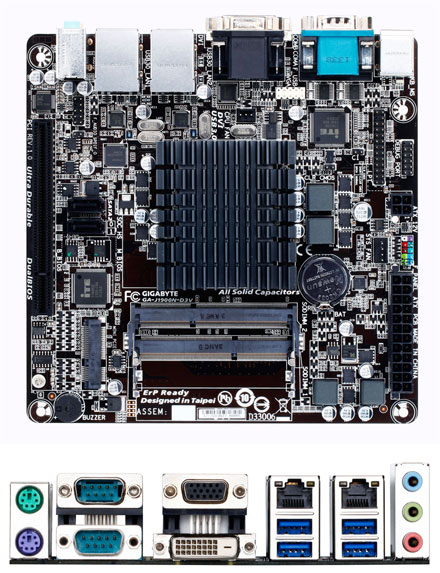

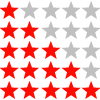



On the old motherboard, there was a problem on the bios. Open the boot menu sometimes was not possible. On the new firmware (I suppose) this problem is no more present
Update from :2016-01-26 14:41
Improved the firmware. Not it's much better. On the previous firmware there was a problem: sometimes the boot startup menu not working very well